PHP on Kubernetes: application logging via unix pipe
CommentsThe common way to log from a PHP application running on nginx + php-fpm in a Docker container is via the catch_workers_output php-fpm feature. Once enabled, the php-fpm master process will capture everything written by any worker to php://stdout and php://stderr, and will write it to the error_log.
You can configure php-fpm error_log = /proc/self/fd/2 to write all captured logs to the master process stderr. If the php-fpm master process runs as PID 1, its stderr will be captured by the Docker logging driver and exposed outside the container (ie. on Kubernetes we run logstash as daemonset to capture all containers output and collect it for later analysis or querying). You can find a full working example here.
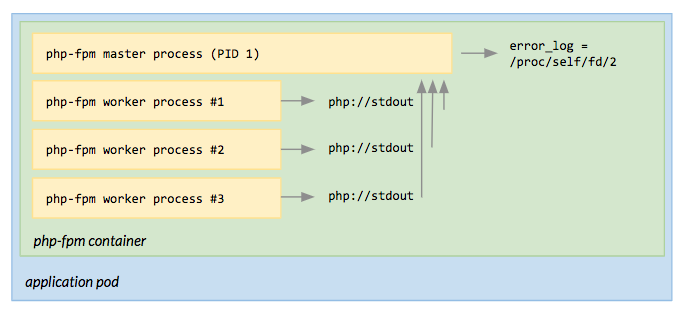
The main pros of this approach is that it’s easy to setup, but it also carries some drawbacks:
- Application logs are wrapped by
php-fpmand it makes parsing more complicated:[24-Jan-2019 08:30:14] WARNING: [pool www] child 6 said into stdout: "App log message to stdout" [24-Jan-2019 08:30:14] WARNING: [pool www] child 6 said into stderr: "App log message to stderr" - Application logs are truncated to 1024 bytes and splitted into multiple messages. Long logs are not unusual if you use structured logging and you log contextual information on errors (ie. stack trace):
[24-Jan-2019 08:35:34] WARNING: [pool www] child 7 said into stdout: "[...] TRUNCATED" [24-Jan-2019 08:35:34] WARNING: [pool www] child 7 said into stdout: "CONTINUE-PREVIOUS-MESSAGE" - Application logs are mixed with
php-fpmlogs into the same stream:[24-Jan-2019 08:30:13] NOTICE: fpm is running, pid 1 [24-Jan-2019 08:30:14] WARNING: [pool www] child 6 said into stdout: "App log message to stdout"
The three drawbacks described above are not configurable and the behaviour is hardcoded in the fpm_stdio_child_said() php-fpm function:
static void fpm_stdio_child_said(struct fpm_event_s *ev, short which, void *arg)
{
static const int max_buf_size = 1024;
[...]
if (create_log_stream) {
log_stream = child->log_stream = malloc(sizeof(struct zlog_stream));
zlog_stream_init_ex(log_stream, ZLOG_WARNING, STDERR_FILENO);
zlog_stream_set_decorating(log_stream, child->wp->config->decorate_workers_output);
zlog_stream_set_wrapping(log_stream, ZLOG_TRUE);
zlog_stream_set_msg_prefix(log_stream, "[pool %s] child %d said into %s: ",
child->wp->config->name, (int) child->pid, is_stdout ? "stdout" : "stderr");
zlog_stream_set_msg_quoting(log_stream, ZLOG_TRUE);
}
[...]
}
An alternative approach: log via unix pipe
An alternative approach we found out working well is logging from each worker to a shared unix pipe and tail it from a sidecar container. In this scenario:
php-fpmruns as PID 1 in its container configured with:error_log = /proc/self/fd/2catch_workers_output = no
tailruns as PID 1 in a sidecar container, reading from the unix pipe shared between containers using anemptyDirvolume
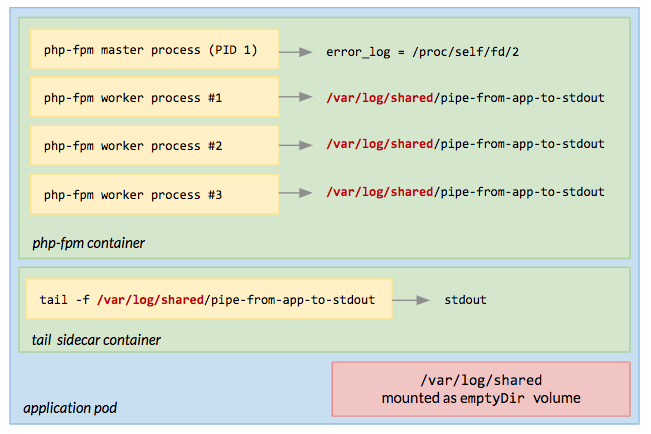
You can find a full working example here but in a nutshell it works as follows. The PHP application writes logs to a unix pipe:
// Log in a quick and dirty way (NOT production-grade)
file_put_contents("/var/log/shared/pipe-from-app-to-stdout", "Log message\n");
A bootstrap script in the php-fpm container creates the pipe before running php-fpm:
#!/bin/sh
# Create a pipe used by the PHP app to write logs
if [ ! -p /var/log/shared/pipe-from-app-to-stdout ]; then
mkfifo /var/log/shared/pipe-from-app-to-stdout
chmod 777 /var/log/shared/pipe-from-app-to-stdout
fi
exec php-fpm7 --fpm-config /etc/php7/php-fpm.conf --php-ini /etc/php7/php.ini
Another bootstrap script in the tail container waits until the shared pipe exists before tailing it:
#!/bin/sh
# Wait until the pipe - created by the PHP app container
# and shared via a tmp volume - is created
while [ ! -e /var/log/shared/pipe-from-app-to-stdout ]; do
sleep 0.2
done
exec tail -f /var/log/shared/pipe-from-app-to-stdout
This approach has the following benefits over the previous solution:
- Application logs are not wrapped by
php-fpm - Application logs are not limited by length (no splitting / truncating)
- Application logs and
php-fpmerror logs are not mixed together in the same stream
An unix pipe reader is required to avoid writes block indefinitely
Writing to a unix pipe blocks indefinitely if there’s no process that opened it for reading. This means that if - for any reason - tail is not running, writes from the PHP application will block until tail is running again (Kubernetes will restart the tail container in case it crashes or exits).
The good news is that it’s not required the reading process completes the read operation from the pipe to unblock the writer, so the writer performances (PHP) are not affected by the reader performances (tail).
Atomic writes to a unix pipe
Last but not the least, since we have multiple processes concurrently writing the pipe, a note about locking.
Writing to a unix pipe without locking is safe (atomic) as far as each write is smaller than 4KB (see this discussion for more details). In case you support larger log messages at application level, you should use flock($fd, LOCK_EX) and flock($fd, LOCK_UN) to respectively lock and unlock a file descriptor.
Popular logging frameworks like Monolog already support locking (ie. see useLocking option of StreamHandler).
Credits
The unix pipe strategy - with tail running in a sidecar container - has been improved thanks to the great feedback by Michael Gasch.
You may also be interested in ...
- PHP realpath cache and Kubernetes secrets / configmap updates
- How to set connection timeout on PostgreSQL connection via PHP PDO pgsql driver
Upcoming conferences
| Incontro DevOps 2020 |
 Virtual
Virtual
|
22 October 2020 |
|---|