Kubernetes pods /etc/resolv.conf ndots:5 option and why it may negatively affect your application performances
CommentsWe run Kubernetes 1.9 on AWS deployed with Kops. Yesterday I was progressivelly rolling out some new traffic to our largest Kubernetes cluster and - during this rollout - I started seeing spare DNS resolution failures logged by our application.
I’ve realized there’s quite a long discussion about it on GitHub and thus I started investigating as well. It turned out that - in our case - it was caused by an increased load on kube-dns and dnsmasq, but the most interesting thing (new to me) was investigating why the DNS queries traffic increased significantly and how to reduce it. This post is a wrap up about my findings.
DNS resolution inside a container - like any Linux system - is driven by the /etc/resolv.conf config file. The default Kubernetes dnsPolicy is ClusterFirst which means any DNS query will be routed to dnsmasq running in the kube-dns pod inside the cluster which - in turn - will route the request to kube-dns application if the name ends with a cluster suffix or to the upstream DNS server otherwise.
The /etc/resolv.conf file inside each container will look like this by default:
nameserver 100.64.0.10
search namespace.svc.cluster.local svc.cluster.local cluster.local eu-west-1.compute.internal
options ndots:5
As you can see there are three directives:
- The nameserver IP is the Kubernetes service IP of
kube-dns - There are 4 local
searchdomains specified - There’s a
ndots:5option
The interesting part of this configuration is how the local search domains and ndots:5 settings play together. In order to understand it, we need to understand how the DNS resolution works for non fully qualified names.
What is a fully qualified name?
A fully qualified name is a name for which no local search will be executed and the name will be treated as an absolute one during the resolution. By convention, DNS software consider a name fully qualified if ends with a full stop (.) and non fully qualified otherwise. Ie. google.com. is fully qualified, google.com is not.
How non fully qualified name resolution is performed?
When an application connects to a remote host specified by name, a DNS resolution is performed typically via a syscall, like getaddrinfo(). If the name is not fully qualified (not ending with a .), will the syscall try to resolve the name as an absolute one first, or will go through the local search domains first? It depends on the ndots option.
From the resolv.conf man:
ndots:n
sets a threshold for the number of dots which must appear in a name before an initial absolute query will be made. The default for n is 1, meaning that if there are any dots in a name, the name will be tried first as an absolute name before any search list elements are appended to it.
This means that if ndots is set to 5 and the name contains less than 5 dots inside it, the syscall will try to resolve it sequentially going through all local search domains first and - in case none succeed - will resolve it as an absolute name only at last.
Why ndots:5 can negatively affect application performances?
As you can understand, if your application does a lot of external traffic, for each TCP connection established (or more specifically, for each name resolved) it will issue 5 DNS queries before the name is correctly resolved, because it will go through the 4 local search domains first and will finally issue an absolute name resolution query.
The following chart shows the summed traffic on our 3 kube-dns pods before and after we switched few hostnames configured in our application to fully qualified.
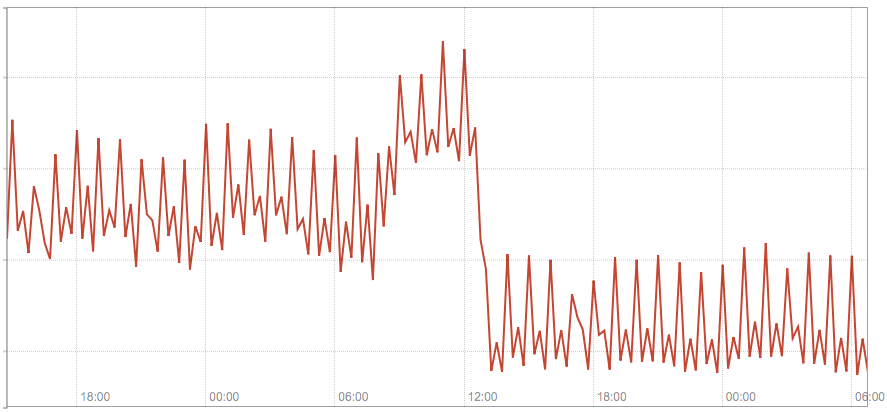
The following chart shows the application latency before and after we switched few hostnames configured in our application to fully qualified (the vertical blue line is the deployment):
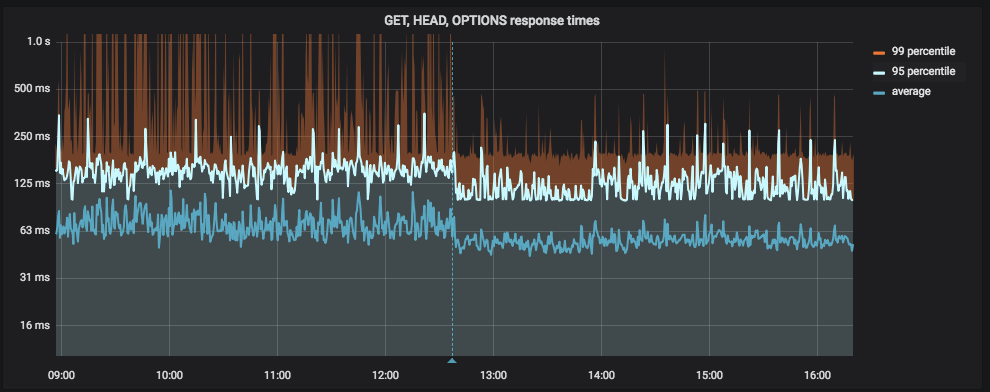
Solution #1 - use fully qualified names
If you have few static external names (ie. defined in the application config) to which you create a large number of connections, the easiest solution is probably switching them to fully qualified, just adding a . at the end.
It’s not a definitive solution but can be a quick and dirty change to apply to improve the situation. This is the “hot patch” we applied to resolve the issue, whose results have been shown in the screenshots above.
Solution #2 - customize ndots with dnsConfig
Kubernetes 1.9 introduces an alpha feature (beta in v1.10) that allows more control on the DNS settings for a pod via the dnsConfig pod property. Among the other things, it allows to customize the ndots value for a specific pod, ie.
apiVersion: v1
kind: Pod
metadata:
namespace: default
name: dns-example
spec:
containers:
- name: test
image: nginx
dnsConfig:
options:
- name: ndots
value: "1"
Resources
You may also be interested in ...
- Kubernetes Security: book review
- My take on the future of applications development and operability
- PHP realpath cache and Kubernetes secrets / configmap updates
- AWS re:invent 2017 annoucements
- Kubernetes RBAC with kops
- Stepping back from CTO and jumping into operations
- KubeCon 2017 - Kubernetes Takeaways
- Prometheus: understanding the delays on alerting
- Graceful shutdown of pods with Kubernetes
- Display the current kubectl context in the Bash prompt
- Distributed Matters Conf: Takeaways
Upcoming conferences
| Incontro DevOps 2020 |
 Virtual
Virtual
|
22 October 2020 |
|---|